HOW TO LEAVE A PODCAST REVIEW
Thanks for listening to the MasterYourMix Podcast!
In every episode, I mention that if you’ve enjoyed the show, it would be very helpful if you could leave a rating and review on iTunes. Positive reviews help spread the word about the show and allow the podcast to have a bigger impact.
The only problem is that leaving a review isn’t the most intuitive thing. To help you, I’ve created this short guide:
To leave a podcast review using Apple’s Podcast app:
- Launch Apple’s Podcast app on your iPhone or iPad.
- Tap the Search icon (on the botton) and search for “MasterYourMix Podcast”. Tap the album art.
- On the podcast page, tap the Reviews tab.
- Tap Write a Review at the bottom of this page. Enter your iTunes password to login.
- Rate the podcast using 1 to 5 stars.
- Submit a brief honest review.
To leave a podcast review using iTunes on a desktop:
- Go to the iTunes page for the MasterYourMix Podcast by clicking HERE
- Click the View in iTunes button.
- In iTunes, click the Ratings and Reviews tab.
- Rate the podcast from 1 to 5 stars (
- Submit a brief honest review.