Improve Your Workflow With Just The Press Of A Button (Literally)
Do you ever feel like when you’re working on your mixes, you focus too much of your energy on the boring session setup stuff and not enough on the creative process?
Wouldn’t it be great to get those steps done in a fraction of the time so that you can dedicate more time to the fun parts of mixing?
We all know that time is often of the essence. People want results fast.
If you’re still using a mouse to click on menus, switch windows, perform edits, or do any other routine task – you are doing yourself a disservice.
This is where keyboard shortcuts come in extremely handy. With just the click of a button, you can perform the same tasks up to ten times faster.
For example, it’s much easier to click on a region and hit the “F” key to add a fade rather than having to highlight a region, find the fade menu, then click through the different options, then hit “ok”.
…And the “F” key is only just the beginning…
You can use keyboard shortcuts to add new tracks, copy and paste, separate regions, route tracks quicker…the list goes on and on
There are hundreds of these little time savers waiting to be put into action by typing on your keyboard
All of the major DAWs are equipped to handle keyboard shortcuts; however, the shortcuts aren’t universal from program to program – what a bummer, right???
I’d love to see you get faster mixes; so to help; I’ve put together a list of keyboard shortcuts for the various DAWs out there. To discover the keyboard shortcuts available for the software you use, click on the links below:
Pro Tools
Logic
GarageBand
Sonar
Cubase
Ableton
Studio One
Reaper
Now, memorizing tons of shortcuts isn’t always easy. If you’re anything like me, you sometimes can’t even remember what you ate for lunch yesterday.
One of the biggest lifesavers I ever purchased was a Pro Tools keyboard that has all of the key commands listed on each key. If I ever forget which button to press to achieve a certain action, all I have to do is look at the keyboard.
I can’t even begin to tell you how much time I’ve saved by having all of these shortcuts clearly labeled at my fingertips.
If you have one DAW that you use on a regular basis, I would strongly suggest looking into one of these keyboards. They’re available for all of the major programs out there.
For more information on where to get one of those keyboards, click here.
Keyboard shortcuts may seem like they will only save you fractions of seconds, but the more you use them, the more it will add up over time. They will significantly improve your experience within your software and will allow you to work faster and smarter.
What are your favorite keyboard shortcuts?
Looking for more tips on how to create pro-sounding mixes from your home studio?
Check out The Ultimate Mixing Blueprint: A free guide on how to use EQ and compression across a variety of instruments so that you can create great mixes quickly.