Dissecting Plugin Presets
Have you ever found yourself mixing and decided to try out some of your plugin’s presets only to feel like they actually made things sound worse?
Maybe you thought:
Are the pros really using these awful settings?!?
or
Wait… Are my tracks supposed to actually sound like this???
Presets are often designed with a variety of desired end results. Just because something says “Lead Guitar” doesn’t always mean it’s going to miraculously make your lead guitar tracks sound amazing.
Instead, you need to reverse engineer the plugin settings to get a firm understanding of what source material the designer was working with.
You want to get a good grasp of why someone would use these settings so that you know when to use them for your mixes.
For example, if a preset named “Kick Drum” has 15db of 8khz added, you could reverse engineer this to mean that perhaps whoever made the preset was working with a kick drum that didn’t have very much attack on it.
For certain genres (for example, jazz), you might not want a ton of clicky attack from the kick – instead, a rounder sounding kick may work perfect. But on the other hand, if you are working with a dull sounding kick in a dense metal mix, this preset may be perfect to use.
Presets are not meant to be a one-click solution to your mixes. And fortunately, the more you train your ears and learn, the less likely you’ll feel the need to scroll through the various presets trying to find something that works.
However, if you get a firm understanding of what your presets are trying to achieve, they can definitely be useful and help you achieve your desired results faster.
You might (and most likely will) need to tweak presets a bit to make them work perfect with your source material. But saving time through less mouse clicking is always a bonus.
So take a look inside your plugin preset folders. Try to reverse engineer them so that you can find opportunities for when to use them and how to save yourself time. Use the Ultimate Mixing Blueprint to reference what each setting is trying to achieve.
What are some of your favorite presets and how do you use them in your mixes?
– Mike
Looking for more tips on how to create pro-sounding mixes from your home studio?
Check out The Ultimate Mixing Blueprint: A free guide on how to use EQ and compression across a variety of instruments so that you can create great mixes quickly.