Hacking Melodyne For Faster Vocal Editing
When it comes recording, editing and mixing, it’s important to be efficient and work fast so that you can stay in a creative headspace. There’s nothing worse than having to deal with little organizational steps that disrupt the creative flow and force you to work slower.
For that reason, I thought it’d be helpful to share a quick tip with you today to help save you time.
Recently, I was doing some vocal editing in Melodyne and was frustrated with how slow the process was. If you’ve ever used Melodyne before, you’d know that before you can start tuning vocals, you need to play the song in real-time and wait for the audio to load into the program. This can be very time-consuming (especially if you have a long song or multiple vocals).
That is until I discovered this Melodyne hack that I want to share with you today…
If you use Melodyne, this hack will save you tons of time with your vocal editing.
If you don’t use it, I’d highly suggest looking into it if you ever need to correct vocal tuning. In my opinion, it does a much better job than Auto Tune.
Mike
PS. I know that the newest version of Melodyne has ARA technology that automatically loads the vocals into Melodyne as soon as the plugin is inserted; however, in order for this to work, you need to have the most recent version of Melodyne along with the newest version of Pro Tools. If you’re like me and are running an older version of Pro Tools, this workaround will speed up your process.
Looking for more tips on how to get your vocal recordings to sound professional and polished?
Check out The Ultimate Mixing Blueprint: A free guide on how to use EQ and compression across a variety of instruments so that you can create great mixes quickly.