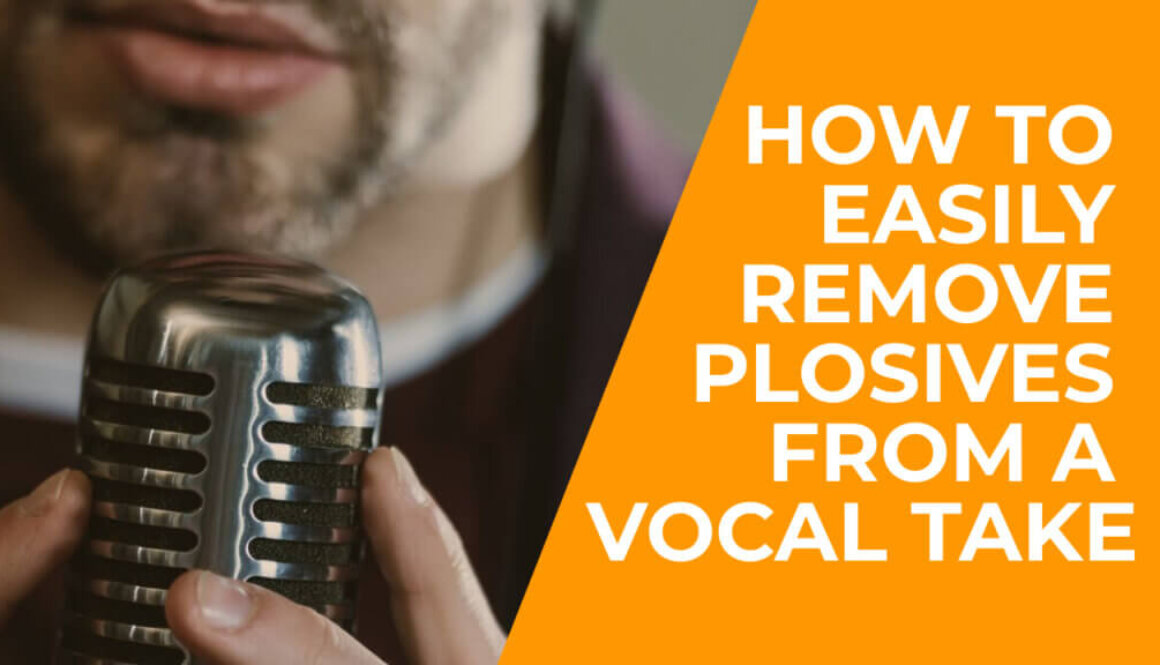Mixing Vocals: EQ & Compression Settings For A Pro Sound
Mixing vocals is one of the most critical skills you need to get right as an audio engineer. When it comes to your music, the vocals are THE most important element of the mix. They singlehandedly are the easiest way for your audience to create an emotional connection to the song. For that reason, they need to be clear, sit on top of the mix, and convey the energy and emotion of the lyrical content.
The songs that stand the test of time are the ones that people can relate to – whether the lyrics are about a breakup, childhood experiences, partying, etc. Whatever story the lyrics tell, if they are buried in the mix, the listener will struggle to find a connection. But if you manage to get the lyrics to be heard loud and clear, they will be the part of the song that people will memorize and sing along to.
In this article, I’m going to share the techniques and settings you need to pay attention to when mixing vocals.

Before we start, there are a couple of quick things you must know…
Great Vocal Mixes Start With Great Recordings
This should come as no surprise to you but if you have poor quality recordings, no amount of EQ or compression can salvage your vocals. A great mix always starts with great recordings. This means choosing a good microphone, using proper mic technique, and gainstaging your levels correctly.
To help you get set up to record properly, check out this article on the 7 essential pieces of equipment needed for home recording
If your recordings are full of distortion, you’ll never be able to get rid of it in the mix. So when possible, always try to record your vocals as clean as you can at the source. Don’t try to fix it in the mix.
Always Mix In Context – Avoid Solo Mode
When mixing vocals, avoid using the solo button. It can be tempting to want to isolate your vocal tracks so that you can hear the finer details of the voice, but mixing is all about making the individual elements work together. Because of this, it’s critical to make make sure that as you add EQ, compression, and effects, you are listening to how these moves affect the rest of the tracks.
A simple low-end boost on the vocals could sound great in solo, but in the context of everything else, it could make the rest of the tracks sound muddy. For this reason, it’s always best to mix vocals in context with everything else.
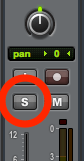
Clean Up Your Vocals
Before getting into the heavy lifting of mixing vocals, it’s always best to set yourself up for success. This means taking care of some of the problem areas of the vocal recordings so that you can when you add EQ and compression, you aren’t going to exaggerate these issues further. This will ensure that the process of mixing goes much smoother.
1. Remove Noises, Clicks, and Pops
Before adding processing, make sure that your vocal tracks are free of any unwanted/background noises. Delete any blank space between vocal lines to ensure that no background sounds are heard (eg. paper rustling, headphone bleed, fan noise, etc)
Also, listen for clicks and pops that can be caused by edits that are missing proper fades. To fix these, simply make sure that all regions have fade-ins and outs and that any overlapping regions have proper crossfades.
Lastly, listen for breaths and mouth noises. Sometimes these are desired and can add some extra character to the performance; other times, these can be distracting and pull listeners out of the moment. When these sounds are distracting, simply remove them and add the appropriate fades so that everything still sounds natural.
2. Remove Plosives
Plosives are caused when big bursts of air hit a microphone’s diaphragm. These usually occur when a singer sings a word that starts with P or B. They sort of sound like someone bumped into the microphone when recording. In the context of a mix, they can be very distracting.
To remove them, simply use clip gain to bring them down when they occur. Another solution is to automate a high-pass filter to momentarily roll off some of the low-end so that they don’t sound as prominent.
To see this in action, watch this video:
3. Use a De-Esser to Remove Sibilance
Occasionally in a vocal recording, you will hear sibilance – excessively pronounced “s”, “z”, “t”, or “sh” sounds that can cause loud hissing noises to stand out in a mix. Typically, these occur in the range of 4-7kHz. The easiest way to get rid of them is to use a de-esser tool.
De-essers work like compressors, except that they’re frequency-dependent. To use them, you simply need to define the frequency range where the sibilant sounds exist and when those frequencies pass the threshold, the de-esser will start to compress that range briefly in order to suppress the harsh sounds.
The biggest reason to use de-essers (rather than EQ) is that with equalizers, they cause a static change to the entire track; however, de-essers only reduce those frequencies when the problem occurs.
By removing these sibilant sounds before adding any other processing, it prevents them from affecting how the other processors in the chain will react to the incoming audio. For example, this means that later on, you can boost the top-end of the voice with EQ, but without over-exaggerating the “s” sounds. It will also ensure that any compressors that follow in the chain, won’t overreact due to extremely sibilant sounds.

Now that you’ve cleaned up your tracks, it’s time to start the heavy-lifting of vocal mixing and give them additional polish and clarity by using EQ.
How To EQ Vocals
When it comes to vocal EQ, there is no “one-size fits all” approach. Each vocal is different and requires its own unique settings to fit best inside of your mix.
Sure, there are plugin presets that are labeled things such as “lead vocal” or “background vocal” but I’m here to tell you that presets will simply not work for your specific songs. The reason for this is that presets have been created using very specific material. So unless you are working on the same song with the same singer, in the same room, using the same mic, preamp, compressors, etc., these presets will not give you the ideal settings to make your vocal sound perfect in your mix.
So what should you do instead?
In order to EQ vocals, you first need to get clear on what to listen for. There are six key frequency ranges that you need to pay attention to. Based on what you hear in these ranges, you can make decisions on when to boost and when to cut.
1. Low End (100Hz and below)
Typically, with vocals, there is nothing in the range of 100hz and below that contributes to the clarity and/or tone of the voice. If anything, in the range, you will hear some unwanted low-end noise that should be removed using a high-pass filter.
Vocal mics can be very sensitive and often they pick up all sorts of unnecessary low-end rumble that can interfere with the clarity of the mix. These noises might be caused by the sound of traffic outside or an air-conditioning unit nearby. Regardless of what’s causing the rumble, it is unnecessary for getting your vocals to sound good.
By applying a high pass filter set at 80 or 100Hz, you can clean up the low-end of your vocal and reduce muddiness in your mix. This will also create some more clarity for instruments such as kick and bass, which will primarily occupy this frequency range.
2. Low Mids (100Hz – 400Hz)
When mixing, if your vocals sound thin, you will want to pay attention to this frequency range. Adding a boost of these frequencies can make your vocals sound thicker and fuller; however, you need to be careful not to overdo it.
The low-mids are often the most problematic frequencies in a mix. This is where a lot of muddiness can occur. If you find that you are lacking clarity or that your mix as a whole sounds very muffled and unclear, it can usually be cleared up by applying an eq cut in this range. Just make sure you don’t cut too much or else your vocals will start to sound thin and weak.
3. Mids (400Hz – 900Hz)
When mixing vocals, if you find that the singer has a “boxy” sound, the problem will usually lie in the range of 400Hz – 900Hz.
Boxiness can be the result of many factors. Sometimes it is just the natural sound of the singer’s voice, and other times, it can be caused by poor mic technique or using a microphone that doesn’t compliment the tone of the singer.
By boosting an EQ band with a medium to small Q setting, you can sweep around this frequency range until you find the offending sound. Once found, simply reduce it until it is no longer a problem.
4. Upper Mids (900Hz – 2kHz)
As you get into the upper mid-range frequencies of vocals, this is where you start to hear more clarity and intelligibility of the singer’s voice. This is also where you’ll usually hear more of the unique character of the singer’s tone.
Using a slight EQ boost in this area can help the vocals stand out a little more in the mix, but without sounding too harsh or present.
It’s also important to note that depending on the singer’s voice (and sometimes the quality of microphone used), you may find that some vocals have a nasal sound to them. If you hear lo-fi, radio-like tones in your singer’s voice, you can reduce them by using a slight cut with a narrow Q around the 1-2.5KHz range. Usually, a cut of 1-3dB should do the trick to clean it up.
5. Presence Range (2kHz – 8kHz)
To further add presence to your vocals, you will want to make sure that it has a clear top-end. By boosting around 5-8KHz, it will help bring the vocal more forward in the mix.
It’s also important to note that this frequency range is where the bite of your guitars and attack of drums will be heard as well. In some cases, you will need to make slight EQ cuts on these instruments in order to create space for the vocals to sit. Other times, it’s just a matter of giving each instrument dominate its own space within this region.
6. High End/Air (9kHz & Up)
Finally, using a high shelf boost on anything above 9kHz can add some extra shimmer to the vocal.
By boosting EQ on your vocals in this range, you can highlight the breathiness and airy qualities of a voice. This can work exceptionally well in softer ballads since it makes the vocals feel more intimate.
Just be mindful when boosting in this range that it can cause sibilance to start to poke out in the mix. If you start to notice harsh “s” sounds, you can use a de-esser to soften them.
Vocal Compression Settings
Now that you know how to EQ vocals to achieve clarity and presence, let’s talk about using compression on them.
This is where the real magic of mixing vocals happens. Compression is the key to getting a vocal to sit on top of the mix. Not only are compressors useful for smoothing out the dynamics in a singer’s performance, but they can also be used to infuse extra character and attitude to a voice in order to highlight it better in the mix.
Depending on the compression settings you use, you can really shape the tone so that the vocals sound softer or more aggressive.
Let’s talk about what settings to use when compressing vocals.
Attack Time
The attack time of a compressor can have a major impact on the sound of a vocal.
If you have a singer who really emphasizes the consonants of words, you can adjust the attack time to tame them and make the words sound smoother. To do this, simply use a faster attack setting. This means that the compressor will react quicker to any words that pass the threshold, thus causing them to not be as transient.
On the other hand, if you have a singer who sings very smoothly and does not have much energy in their performance, using a slower attack time can help to add more aggression and punch to their vocals. By using a slower attack time, it allows the initial attack of words to pass the threshold level before getting compressed. Once the compressor engages, this makes for a more percussive sound and can help emphasize the consonants.
Release Time
When setting the release time of your compressor, you want to make sure that you set it quick enough so that it returns to the point of zero gain reduction between words.
If you set your release time too slow, the compressor can clamp down on certain words and sound unnatural.
Your goal is to set the release speed slow enough that the vocal sounds smooth but fast enough that you aren’t compressing all the time.
Threshold
The threshold is the level at which the compressor is going to start to compress. As more signal passes the threshold, the harder the compressor will work (in other words, more gain reduction). When the signal is below the threshold, it will be unaffected by the compressor settings.
When it comes to vocal compression, the amount of gain reduction you want is largely dependant on how dynamic your vocals are to begin with. Sometimes, you will just want to tame the really loud peaks to make the dynamic range a little smaller (this could mean only having 3-5dB of gain reduction). Other times, you might want to compress quite heavily (10-15dB of reduction) in order to really control the level and make it very consistent.
The more aggressive you are with gain reduction, the more attitude and character you will start to bring out in the performance.
Ratio
The ratio control tells the compressor how much it is going to reduce the signal that passes the threshold. The larger the ratio, the harder the compressor is going to work. Common ratios for compressing vocals are 2:1, 4:1, 6:1. Which one you choose will depend on how dynamic the vocal performance is and how heavily you want to control it. Use your ears to determine what sounds natural and best in the context of the mix.
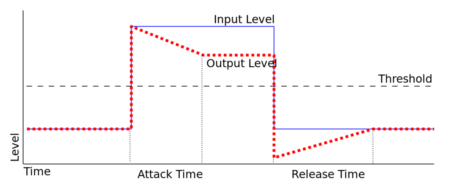
Serial Compression
Using one compressor is often all you need in order to get great results when mixing vocals. That being said, I am also a big fan of using serial compression. Serial compression is when you use multiple compressors on the same source. The idea is that you set one compressor so that it sets the tone for the next one. This is very useful with vocals that are extremely dynamic in volume since you can set the compressors so that they don’t need to work as hard (resulting in a cleaner sound).
Typically, the way you would set this up is to first use a fast compressor to focus on taming the loudest peaks of the performance. In terms of settings, use a high ratio (20:1) with a quick attack and quick release. The threshold should be set so that it only reacts to the loudest notes and compresses about 2-5dB
This would then be followed by another compressor that would handle the general compression duties. But since the peaks have been reduced going into this compressor, it doesn’t need to be as aggressive with gain reduction. In terms of ratio, attack, and release settings, use the guidelines listed above to determine which settings to use.
One really cool feature about serial compression is that the choice of compressors you use can make a big impact on the character of the voice. Using FET style compressors (such as an 1176) can add some extra grit and saturation to a voice. On the other hand, using a VCA or optical style compressor (such as an LA2A) can offer some transparent results. Feel free to experiment to find the combination that works best for you.

Parallel Compression
Another common technique for compressing vocals is to use parallel compression. This allows you to preserve the natural, dynamic sound of a vocal and blend it with an extremely compressed version.
To do this, duplicate your vocal track(or send it to a parallel bus) and on the bus/duplicate channel, add a compressor that uses extreme settings and heavily compresses the signal. It’s not uncommon to compress about 15dB on this channel. Because of the extreme amount of gain reduction, you should start to hear some extra saturation and character in the voice.
From here, blend the parallel channel along with the main vocal track to taste.
Using Automation On Vocals
The final component of any pro vocal mix is ensuring that the volume of every single word is heard.
Even though EQ and compression do a great job of cleaning up a track and smoothing out its dynamic range, often these tools alone are not enough. This is where volume (and more specifically, automation) comes in handy.
By riding the fader as you listen back to the performance, you can bring up the volume of any words or lines that get lost in the mix. This will guarantee that the vocal sits on top of the mix and that the listener never struggles to make out the lyrics.
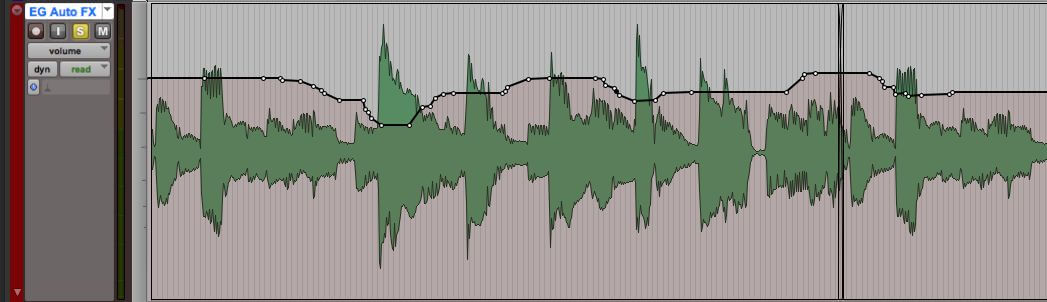
Conclusion
Vocal mixing doesn’t need to be so challenging. By now if you’ve followed along with this article, you should have a much greater grasp of how to analyze your tracks so that you can easily identify the necessary eq and compression settings to use for vocals.
Remember, the goal is to make sure that your audience can clearly understand what is being sung throughout the track. By following the steps listed above, you can ensure that your audience will be singing along for days.
Looking for a Vocal Mixing Cheat Sheet?
Download The Ultimate Mixing Blueprint: A free guide on how to use EQ and compression across a variety of instruments so that you can create great mixes quickly.